Update my profile info
You can update your personal information for your Autobooks account in the Settings section.
Click the Profile tab to update the following information:
- Name
- Email Address
- Primary phone number
- Street Address
Please note that you will need to click Save to update any changes you've made.
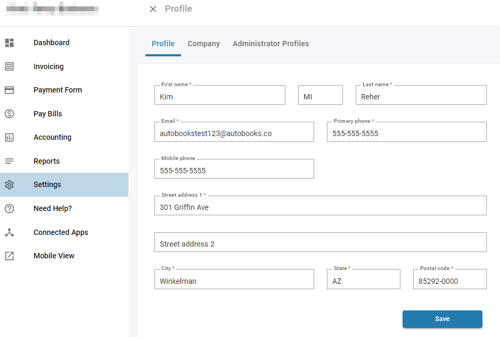
If you have any additional questions, don't hesitate to give our team a call at 866.617.3122 or send us an email at support@autobooks.co!