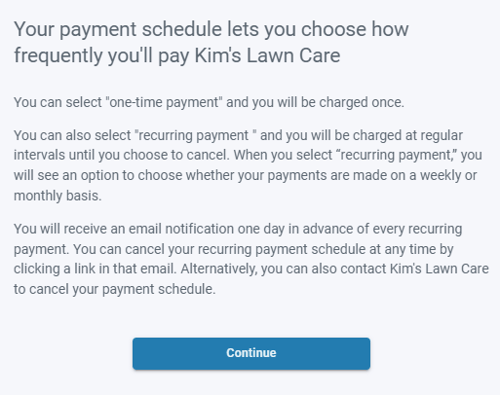Accept recurring payments or donations through Payment Link
You are able to accept a recurring customer payment using our Payment Link tool (also known as Accept a Payment). The Payment Link is best used when:
- You sell recurring services, subscriptions, or are collecting membership dues
- An invoice isn't appropriate
- You're collecting donations for your non-profit
- You've generated a paper invoice and want to give your customers the option to pay with a credit card, debit card, or bank transfer
Customers access a payment form by scanning your unique QR code or by clicking on your unique payment link. Your QR code and your payment link may be copied, saved, or downloaded from our payment tool.
How to accept recurring payments or donations
Recurring payments are set up by your customer or donor as they complete the Payment Form. Here's how:
- The customer will click the desired payment cadence within the Payment Schedule area of the form, either weekly or monthly recurrence is available.
- The customer will complete the remainder of the form as usual.
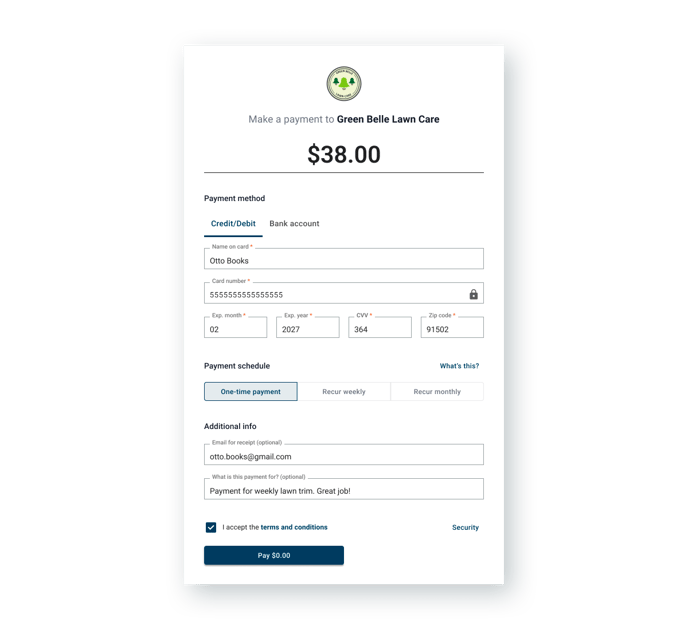
There is an informational link in the Payment Schedule area labeled What's This. Here is the information displayed to your customer when they click the link for more information about payment schedules: