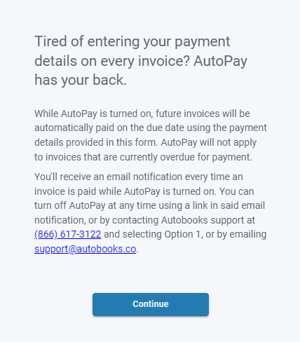How does my customer set up AutoPay for my future invoices?
AutoPay is available for Invoices
Your customers have the ability to save their payment method on file to automatically pay any future invoice you send to them.
AutoPay is available on invoices only. If you need information on recurring payments collected through your payment form, see our article: Collecting Recurring Payments through Payment Form.
When your customers enroll with AutoPay, they can avoid typing in their payment information each time each time you send them a new invoice. Instead, your customer will be able to have automatic payments made to the invoices that are due via the payment method of their choice.
In order to set up AutoPay, your customer will go through the normal process of paying an invoice. They will check the Save the payment method and turn on AutoPay checkbox to save their payment method on file for future invoices.
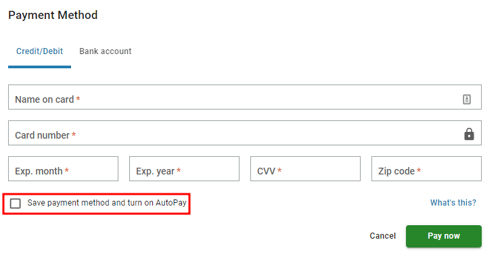
Your customer can find out more about AutoPay by clicking the What's this? link to the right of the checkbox. Information will display about the AutoPay feature, as well as provide contact information for our support team in case there are additional questions or concerns.