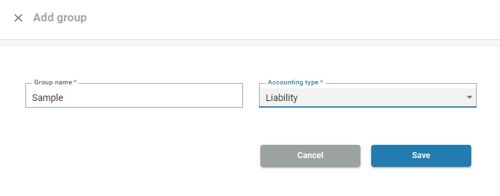Creating a new accounting group
This feature is available only for those that subscribe monthly to our Accounting and Reporting services.
If you are NOT a monthly subscriber and would like more information, please view: How to upgrade to add Accounting and Reporting features to my Autobooks account.
To create a new accounting Group, navigate to the Accounting tab from the side menu. Click the Group tab, then click New group.

Enter a Group name and Accounting type, then click Save. The new Group will now be available to use in categorizing your transactions.