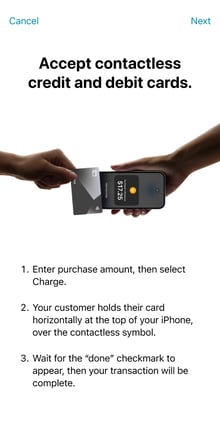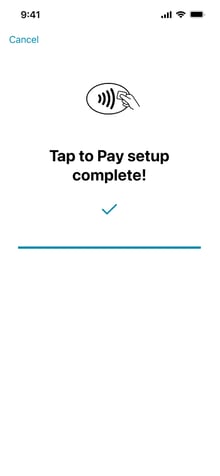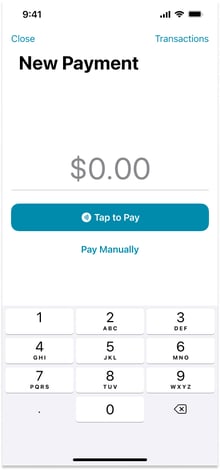Enrolling in Tap to Pay on iPhone
Note: This feature is not available to all Autobooks users. If Tap to Pay is not present in your mobile experience, contact your financial institution to inquire about Tap to Pay.
To enroll and use Tap to Pay on iPhone, you must be logged into online banking with your financial institution's mobile app.
1. Login and navigate to the Tap to Pay option inside online banking.
.png?width=220&height=476&name=MicrosoftTeams-image%20(5).png)
2. The loading screen will appear followed by Terms and Conditions.

3. Answer a few questions regarding you and your business. This will complete the onboarding process with Autobooks and complete payment enablement.
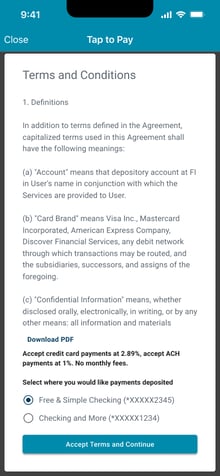
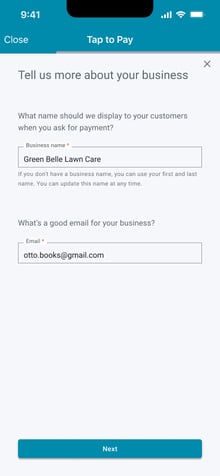
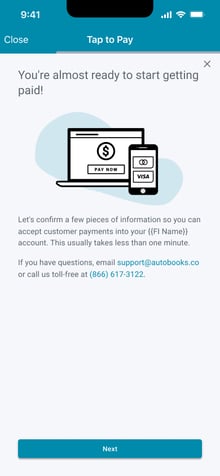
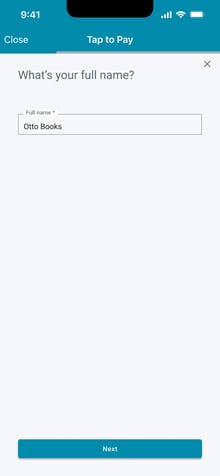

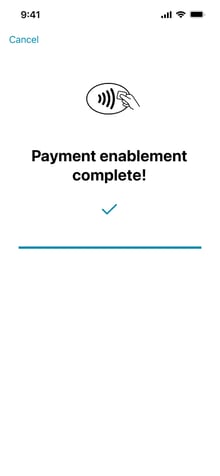
4. Once completed, follow the prompts to connect your Apple ID to Tap to Pay and complete Tap to Pay setup. Once you've reached the new payment screen, you're ready to start collecting payments with Autobooks via Tap to Pay on iPhone!