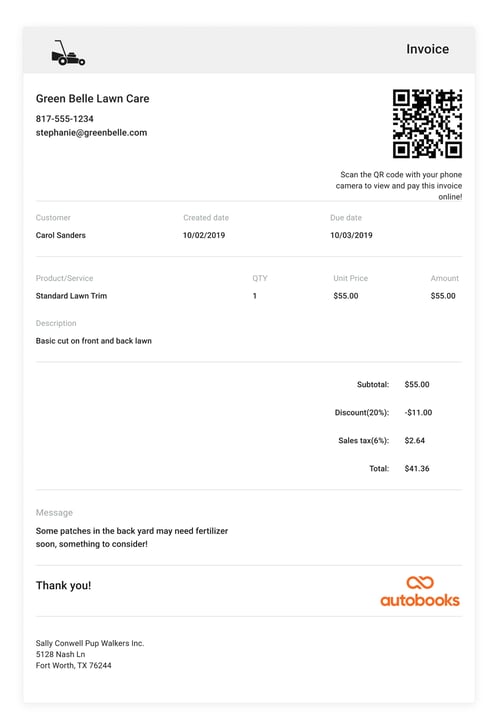View and print an invoice
From the Invoices tab, select the invoice that you would like to print.
Select View invoice from the options menu.
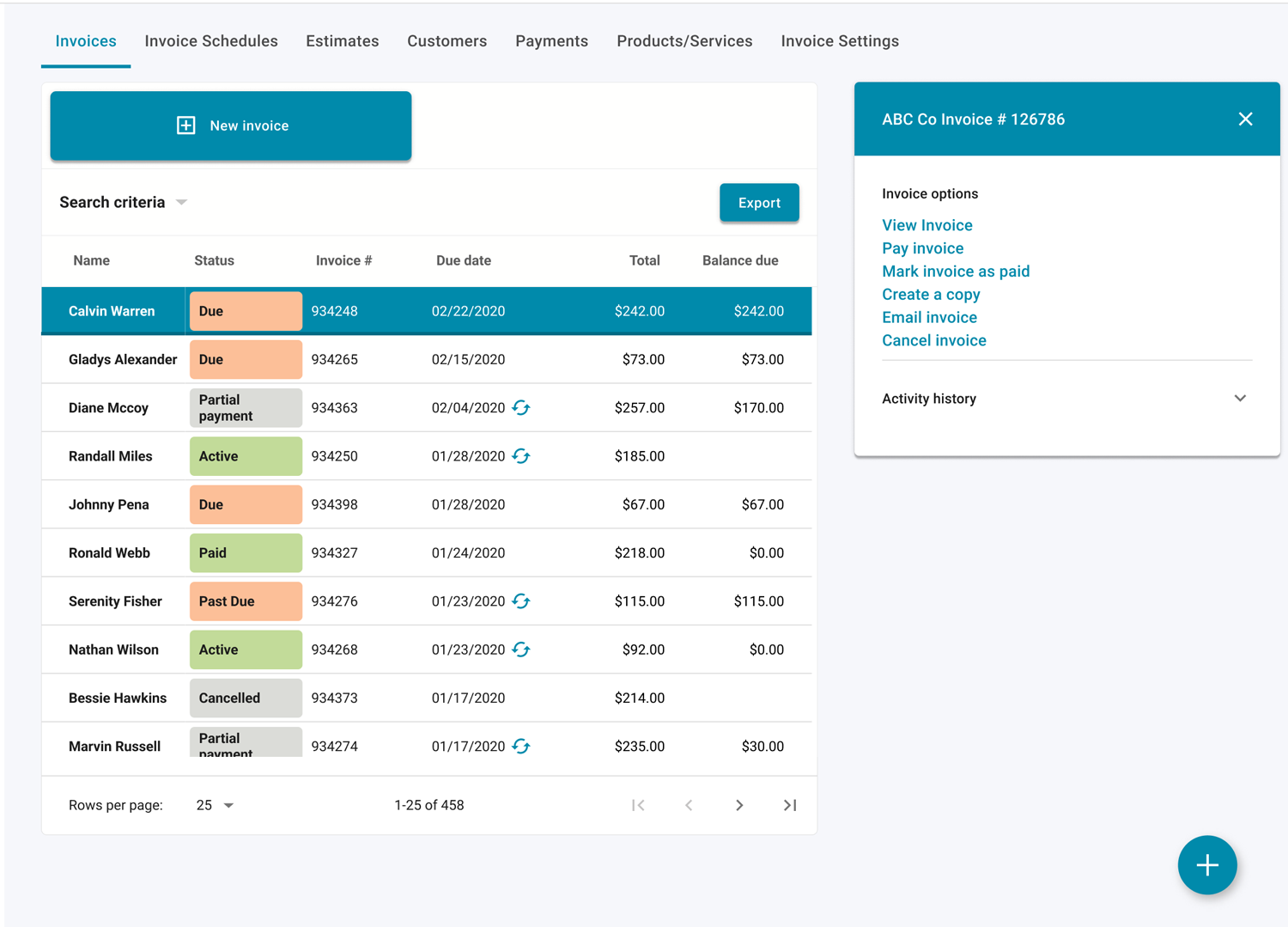
A printer icon appears near the top-right. Click the printer icon to open your computer's print window.
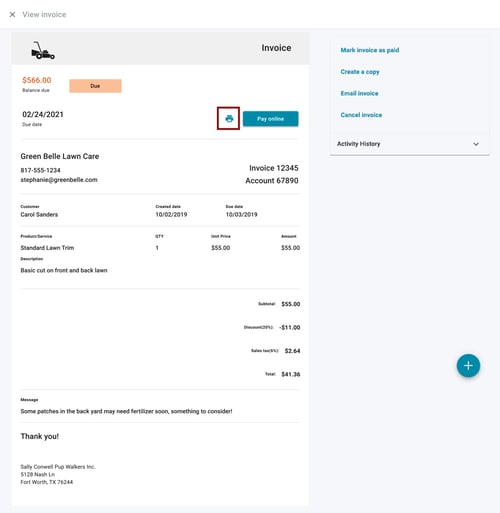
To save the invoice as a PDF, choose Print to PDF from your list of printer options.
The printed invoice will contain a QR code. Your customer may choose to pay the invoice digitally by scanning the code. Codes are specific to each invoice, and cannot be used to collect payments for other purposes.