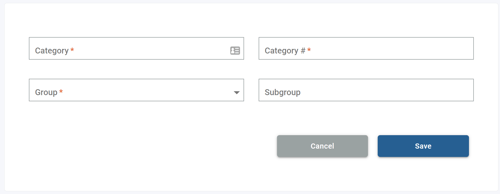Create a new accounting category
This feature is available only for those that subscribe monthly to our Accounting and Reporting services.
If you are NOT a monthly subscriber and would like more information, please view: How to upgrade to add Accounting and Reporting features to my Autobooks account.
What is an Accounting Category?
Accounting categories (also known as Chart of Accounts) are used in the categorization of the transactions that impact your bookkeeping (i.e. income, expenses, etc.), that then drive the various reports offered through the application.
How to create a new accounting Category:
Navigate to Accounting from the Autobooks side menu. Click Categories in the navigation bar.

Click the New Category button and enter the following details:
-
- Category: Name of the accounting category (e.g. Office Supplies).
- Category #: Enter a number to keep your new category distinct. This number is used to keep like categories organized together. For example, your business' asset categories will fall between 1000-1999 by default.
-
- Group: What accounting Group does this new Category belong to? Think of a Group as a set of Categories. For example, if your new category is called "Office Supplies", you could set the Group as Expense.
- Subgroup: Functionality coming soon.
Click Save to finish creating your new category.