How to upgrade to add Accounting and Financial Reporting features to your Autobooks account
Autobooks offers an additional set of features designed to help you manage your business. For a small monthly fee, you can access Accounting and Reporting capabilities right in your Autobooks account within online banking.
Features include:
- View and categorize your bank account transactions to track expenses
- Sync additional account transactions to access all your business expenses in one place
- Budgeting tool to keep spending on track
- Robust financial reports that can be exported and shared as needed
Who can benefit:
- Those that struggle to keep up with expense tracking
- Those that have a tough time creating reports like Profit & Loss statements
- Those that need help communicating business activity to a part-time bookkeeper, their banker, or a tax preparer
Two ways to upgrade your subscription:
From the Accounting tab:
Within your Invoice or Payment tools, you'll see a tab labeled Reporting/Accounting.
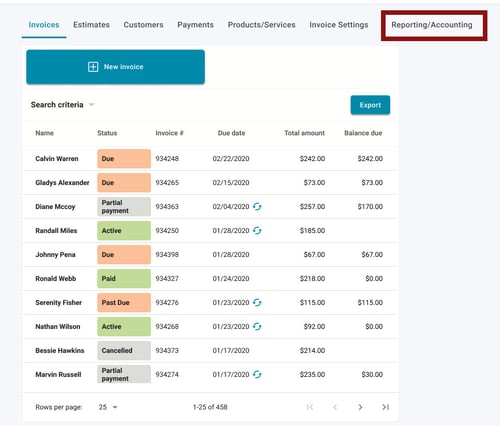
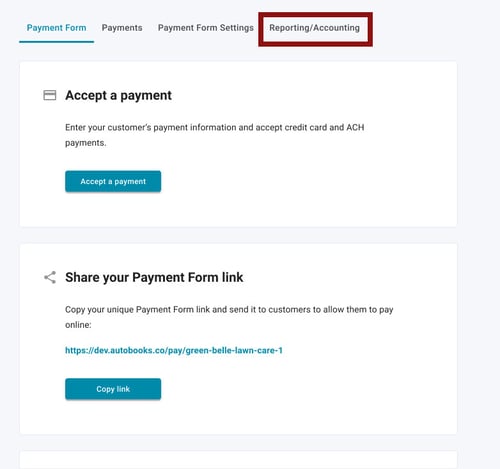
Click the Reporting/Accounting tab. You'll see an informational page about our upgraded services. To upgrade click Upgrade to Accounting.

Your monthly subscription fee will be debited from your bank account every 30 days from the date you performed your upgrade. For example, if you upgraded your account on the 12th of the month your subscription fee would be debited on the 12th day of every month ongoing.
From the Settings > Plans & Pricing tab:
- Click the Upgrade to Premium button that appears in the Premium plan box.
- You will see a success message at the top of the screen to confirm your subscription upgrade.
