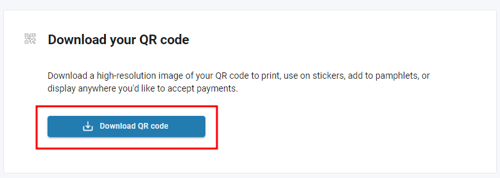How to use your Payment Link
You are able to accept a one-time or recurring customer payment using our Payment Link tool (also known as Accept a Payment). The Payment Link is best used when:
- You sell recurring services, subscriptions, or are collecting membership dues
- An invoice isn't appropriate
- You're collecting donations for your non-profit
- You've generated a paper invoice and want to give your customers the option to pay with a credit card, debit card, or bank transfer
Customers access a payment form by scanning your unique QR code or by clicking on your unique payment link.
You can share your QR code or payment link anywhere you interact with customers: in a text message, in an email, on a social media post, on your business/organization website.
QR codes can be shared digitally or printed onto stickers, flyers, or other promotional materials.
Sharing your Payment Link
Your QR code and your Payment Link may be copied, saved, or downloaded from our payment tool.
To copy your Payment Link, you can:
- Click the Copy link button. This will copy the link to your device's clipboard, and you can paste the link into a text message, an email, a social media post, or onto your business website.
- Click your Payment Link URL, then save that address in your browser as a favorite.
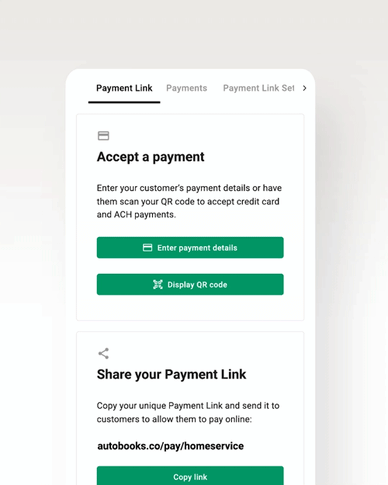
To share your QR code, you can:
- Click the Display QR code button. A pop-up will appear with your QR code. You can take a screen shot of the QR code using your device, have your customer scan the QR code directly from your screen, or click the Download QR code button to save the code as a file on your computer or device for later.
- Download the QR code. Scroll down to the Download your QR code section of the tool, and click the Download QR code button.