Edit, Resend, or Cancel existing estimates
The Invoicing tool includes the ability to send your potential customers an estimate. You can set an expiration date for your estimate, track outstanding estimates, and convert estimates to formal invoices all within our tool.
Click the Estimates tab to view a list of estimates you've created.
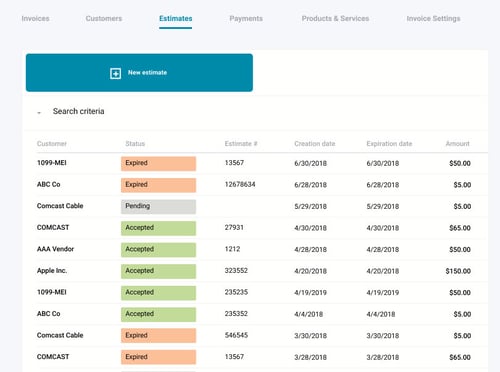
The following actions are available only for active estimates. Expired or Closed estimates are not editable.
Edit/Revise an existing Estimate
You can edit an estimate and resend it to your potential customer. Click on the estimate from the list, then select Estimate from the right-side menu.
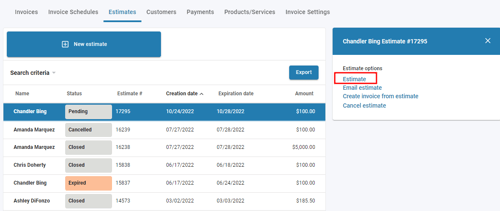
Edit any details in the estimate in the Edit estimate template, click Send estimate to send the revised estimate to your customer.
Email/Resend an Estimate
You may send an estimate to a different email address OR resend it to the original email address for your customer. Click on the estimate from the list, then select Email estimate from the right-side menu.
Cancel an Estimate
You can cancel an estimate. Click on the estimate from the list, then select Cancel estimate from the right-side menu.