Converting estimates to invoices
The Invoicing tool includes the ability to send your potential customers an estimate. You can set an expiration date for your estimate, track outstanding estimates, and convert estimates to formal invoices all within our tool.
Click the Estimates tab to view a list of estimates you've already created.
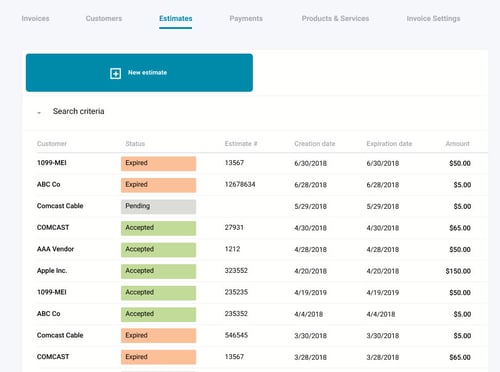
Click Search criteria to search by customer name, create date or expiration dates.
How to Convert an Estimate to an Invoice:
Select an estimate from your list. The right-side menu will appear with options to manage the estimate. Select Create invoice from estimate.
Only active estimates can be converted to an invoice. If the estimate has an Expired status, go to the Invoices tab and create a new invoice there.
The Create an invoice from estimate page will appear. Review the invoice details and make any changes. To finish conversion, click Send invoice. This will send an email to your customer with the final invoice.