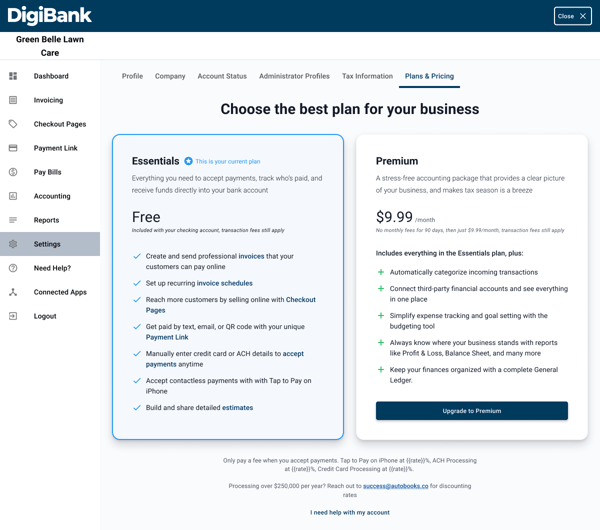Changing my Autobooks plan
You can change your Autobooks plan type at any time, right in our application.
To change your Autobooks plan:
Go to Settings in the left navigation menu, then click the Plans & Pricing tab. Your current plan will be highlighted in blue.
Note: The Essentials plan provides access to our payment processing tools only. You will not be charged a monthly subscription fee from Autobooks for this plan (processing fees will be charged to you whenever you use our tools to accept a payment).
The Premium plan provides access to accounting and financial reporting features in addition to our payment processing tools. You will be charged a monthly subscription fee as well as any processing fees when you accept a payment with this plan.
To upgrade to our Premium plan:
- Click the Upgrade to Premium button that appears in the Premium plan box.
- You will see a success message at the top of the screen to confirm your plan upgrade.
To move to our Essentials plan:
- Click the I need help with my account link at the bottom of the page.
- Select the Switch my account to the Essentials plan option.
- Input your reason for moving to the Essentials plan (optional step). Click Switch to Essentials plan to complete the switch.
To change your plan within your Bank/Credit Union's Online Banking (Marketplace/Store/Subscription types only):
- If you subscribed through your financial institution's marketplace/app, you must unsubscribe through this method to update your billing. If you added a debit/credit card to sign up for Autobooks and are billed to that card for any processing or monthly subscription fees, then you likely signed up through the Marketplace App Store.
If you would like to fully cancel your Autobooks account, please create a ticket request and an Autobooks Support representative will assist you. If you have any data to export, please do so before you cancel your account. There will be no further access to these records once the account is canceled.