Customize your payment form
You can customize the payment form that is accessed via your payment form link in our Accept Payments tool. Add your logo, update your contact info, and more!
Click the Payment Form Settings tab. You may Edit Information within your payment form or View Payment Form. Any changes made can be saved by clicking the Save Payment Form button.
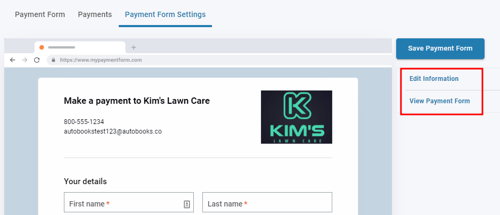
To make changes to the payment form, select Edit Information.
Here you may update your business or organization contact information as well as display your logo. You may also update the wording throughout the form, replacing the word "payment" with either "donation" or "contribution".
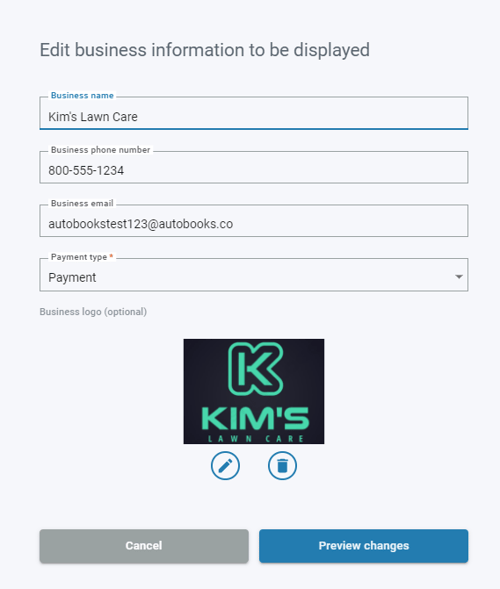
NOTE: Changing the language of your form to Donation or Contribution will make a new option visible for your donors to increase donations to cover payment processing fees. This option is for non-profit entities only.
After making your desired updates, select Preview changes. Make sure the new changes look correct then click Save Payment Form to save your changes.