QR Codes for Invoice payments
Autobooks includes QR codes on any printed invoice. The QR code is specific for that invoice.
When your customer receives your printed invoice, they can scan the QR code and make a payment to you digitally.
Here's how it works:
When an invoice is printed (either by you from the Autobooks application or the customer using the printer icon that appears on the full digital invoice) the printed invoice will display a QR code. Instructions below the QR code state: “Scan the QR code with your phone to pay this invoice online”.
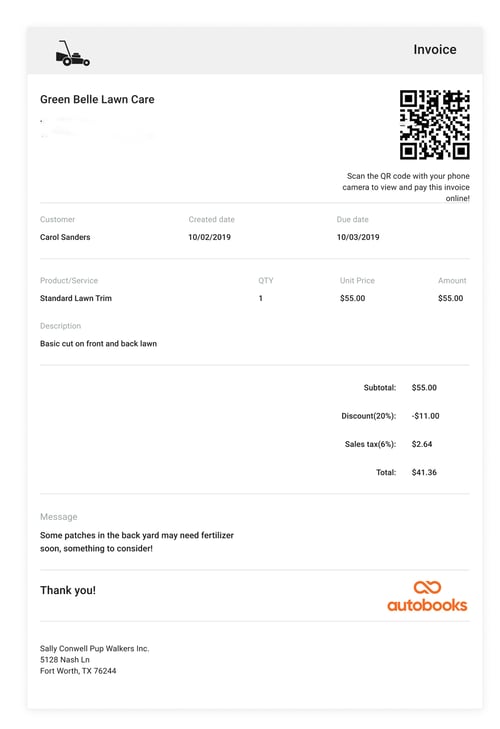
The QR code displayed is unique for that invoice. The code is not for repeated use to collect payments in general.
When the customer scans the QR code, the detailed invoice will appear in their device browser. The customer can click the Pay Online button to pay the invoice digitally.