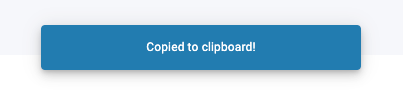Resend an existing invoice to your customer
If your customer needs your invoice sent again to their existing email address OR to a new email address, you can resend the invoice.
You can also send your customer a direct link to pay their invoice (instead of sending the link via email).
Resending an invoice via email
Click the Invoices tab, then select the invoice you wish to resend. The right-side menu will appear. Select Email invoice.
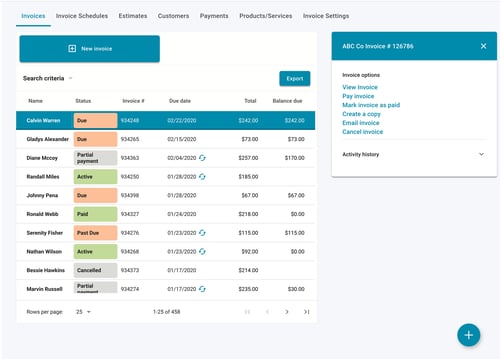
In the Email invoice to recipient pop-up, you can edit or change the Recipient email address as needed. You may update the Subject line for your invoice email and add a Message to the recipient.
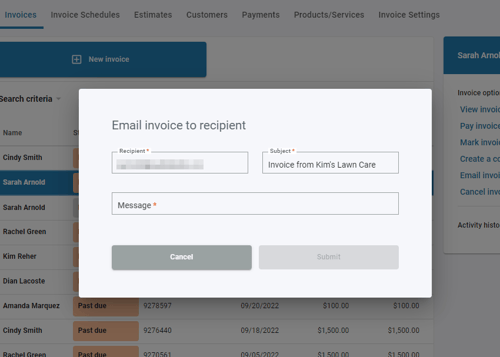
Resend an invoice link
Click the Invoices tab, then select the invoice you wish to resend. The right-side menu will appear. Select Copy Invoice Payment Link.
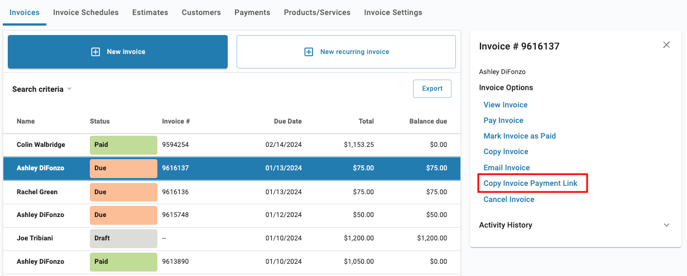
Once you click Copy Invoice Payment Link, a link that leads directly to that particular invoice is copied to your clipboard. You can paste the link into an email, a text message, or any other form of communication with your customer.