Can my customer's AutoPay payment method on file be modified?
Your customers have the ability to save their payment method on file to automatically pay any future invoice you send to them.
When your customers enroll with AutoPay, they can avoid typing in their payment information each time you send them a new invoice. Instead, your customer will be able to have automatic payments made to the invoices that are due via the payment method of their choice.
How to modify the payment method on file
The next time your customer receives an AutoPay notification email from Autobooks, they will see two buttons: Pay invoice and Turn off Autopay.
Note: if the customer does nothing, their payment will be automatically billed to the payment method on file on the date the invoice is due.
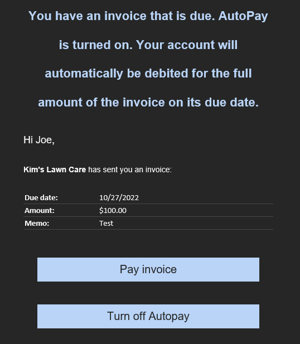
If the customer would like to change the method of payment, they will click Pay invoice. If the customer wants to disable AutoPay permanently, they will click Turn off Autopay.
The Pay Invoice button will open a secure web browser on the customer's device (mobile phone, tablet, computer, etc.). The customer will enter the new desired payment method. If they wish to save this new payment method permanently (replacing the payment method we have on file) they will check the box provided to update their payment method.
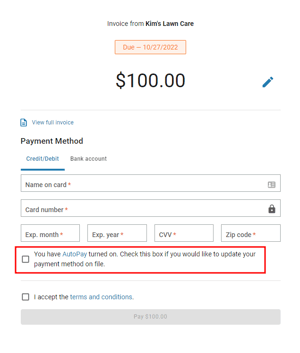
The customer will check the box to accept terms and conditions, then click the Pay button to complete their payment.