Understanding your Account Payment Status
Wondering if you're approved to accept payments through Autobooks yet? We've got the answers you need at your fingertips.
Autobooks Account Payment Status notifications
As the status of your account changes, Autobooks will notify you both within our application and via email. Here is a list of messages you may see within our application during our payment approval process, and what they mean:
1) Before you apply to process payments through Autobooks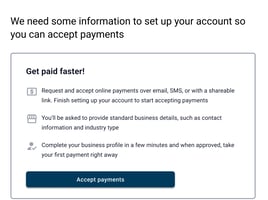
You must complete our application process in order to process payments using Autobooks payment tools. Autobooks performs a review of your application in order to approve you to process payments. Once we review your information, we will contact you with next steps.
Take this action: We need you to answer a few questions about you and your business before we can get started. Click Accept Payments in your Account Status message to complete your application.
2) While we're working on reviewing your application to accept payments

Autobooks is currently performing a review of your application to accept payments using our tools. We will reach out to you with next steps once our review is complete.
Take this action: None. If you need to process payments sooner or if you have questions, please contact us.
3) We need more information in order to approve you to accept payments


On occasion, Autobooks requires additional information or documentation once we review your application. We are unable to proceed with our review without this additional information.
Take this action: Log in to online banking and access Autobooks. Click on our status message. You will be instructed on what is needed and how to provide it.
4) You can now accept bank transfer (ACH) payments, but we need additional information for you to accept credit card payments

In certain circumstances, you may be approved to process bank transfer (ACH) payments more quickly than credit card payments. You are able to accept this type of payment from your customers using our Invoice or Payment Link tools when you see this status.
Autobooks will require additional information or documentation from you in order to approve you to process credit card payments.
Take this action: Log in to online banking and access Autobooks. Click on our status message. You will be instructed on what is needed and how to provide it.
5) You can now accept credit card payments, but we need additional information for you to accept bank transfer (ACH) payments

In certain circumstances, you may be approved to process credit card payments more quickly than ACH (bank transfer) payments. You are able to accept credit card payments from your customers using our Invoice, Payment Link, Checkout Pages or Tap to Pay tools when you see this status.
Autobooks will require additional information or documentation from you in order to approve you to process ACH payments.
Take this action: Log in to online banking and access Autobooks. Click on our status message. You will be instructed on what is needed and how to provide it.
6) We could not your application to accept payments

There are times we are unable to approve your business to accept payments through Autobooks.
Take this action: Please read our detailed article about this here. If you believe we've reached this conclusion in error, please contact us.
How to always know your account status
Even if we don't display a notification, you are able to see the status of your account. Navigate to Settings, then click the Account Status tab to view your latest account status with Autobooks along with your transaction rates.
